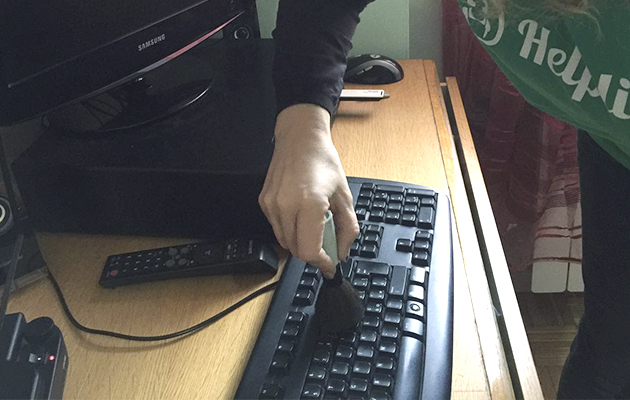Technology makes up a part of most of our lives. These days almost all of us are guilty of owning at least one tech product, be it your phone, laptop, or tablet. From the dinner table to the bathroom, our gadgets seem to go wherever we go. But how many of us regularly clean these items properly?
There’s no doubt that we use and share these items with our friends on a daily basis, so just take a minute to think about all the germs that build up on these tech toys. Luckily, we’ve put together a guide on how to clean all of your tech items, from headphones to tablets to laptops and beyond.
1. Earphones and Headphones:
One wouldn’t think this but earphones can actually have some nasty effects on your skin. They can cause acne along with many other skin problems. According to the skin care advisory board at Simple, the sweat and dead skin around the earphones leads to the growth of bacteria on the skin around your ears. Even one hour of earphone usage can lead to an increase of bacteria around the ear by 700 times. So it’s best to regularly clean your earphones and not to overuse them.
How should they be cleaned?
- Earphones should be cleaned using a cloth dipped in soapy water. Otherwise, make-up wipes will also do the trick.
- If you’re cleaning small parts of the headphones or metal bits, try using a dry brush. Just be careful not to damage anything while doing this.
Don’t:
- The best thing is not to share earphones with other people as it can result in harmful bacteria being transferred from one person’s ear to another’s.
How frequently should earphones/headphones be cleaned?
It’s best to clean over-ear headphones along with your skin on a daily basis, and do a deep clean once a month. Smaller earphones should also be cleaned every day. If they have silicone buds; remove them and wash them once a week.
2. Smartphones and Tablets:
Smartphones are a breeding ground for bacteria. Just think about how much you use your phone everyday and how many others you pass it on to. Research has shown that smartphones can have up to 10 times more bacteria than a toilet seat. Imagine that!
Studies have shown that around 75% of UK phone owners use their phones in the bathroom, which can lead to some really nasty bacteria accumulating on your mobile. A study revealed that the worst phone had 170 times more faecal coliforms than is considered safe. So next time you go to the bathroom, maybe keep the phone in your pocket.
How should they be cleaned?
- A microfibre cloth can be used to clean the screen on a regular basis.
- To deep clean your phone, use a cloth dabbed in water and a bit of alcohol to disinfect it and remove excess dirt. Water and vinegar works just as well too. But remember to only dampen the cloth slightly – you don’t want to get vinegar inside your phone.
- To clean smaller areas such as the camera, turn off the phone, remove the battery and the sim, then use a cotton bud to clean the small areas inside and out.
- While you’re at it, remember to disinfect your phone cases as well. They can be soaked in warm soapy water to prevent them discolouring.
Don’t:
- Cleaning solutions should never be directly sprayed onto the screen. Spray the solution onto a cloth and then use that to clean the screen. You need to be careful as droplets might get into the speakers and microphone which could ruin the phone/tablet.
- Never use a hair dryer to speed up the drying process. Your phone is a sensitive item and can very easily be damaged by the hot air.
- Do not turn your phone/tablet back on until it’s completely dry!
How frequently should phones/tablets be cleaned?
Screens should be wiped every alternate day to get rid of any bacteria, but deep cleaning can be done every one or two weeks depending on the frequency of use. Tablets can be cleaned less frequently.
3. Laptops and Notebooks:
Laptops and notebooks are quite often the most bacteria-ridden products. Just consider how much you use them at work and home. The keyboard of your laptop holds five times more bacteria than a toilet seat, including bacteria such as E Coli and staphylococcus. This is quite harmful and can lead to food poisoning and other stomach upsets. Bacteria can be transferred from the keypad to your eyes, mouth, or ears through your hands.
How should they be cleaned?
- Turn off the device. If you have a keyboard or mouse plugged in, make sure to unplug it.
- Use a brush to remove the larger bits of dirt, then compressed air can be sprayed to remove the finer bits of dust from the keyboard.
- To remove any stains, use wet wipes or a little bit of rubbing alcohol dabbed on a cloth.
- Again, only turn the computer back on when it’s completely dry.
- If the device is overheating, it’s most probably because of dust in the fan. Blowing the fan with compressed air can help take care of this issue.
- If the problem persists then contacting the manufacturer may be a good idea.
Don’t:
- Vacuum the keyboard or notebook.
*Note: Dust can irritate allergies so be careful when cleaning these devices. If you want to be extra careful, wear a mask.
How frequently should phones/tablets be cleaned?
Again once a month should do the trick. But depending on how often your laptop serves as a lunch table, you may want to amp up the cleaning frequency.
4. Smartwatches:
Smartwatches are also prone to having a lot of bacteria on them since your fingers pick up a lot of grease and grime throughout the day. The watch strap also collects sweat and dead skin. Dirt can build up underneath the strap as well, so a watch cleanse is essential.
How should it be cleaned?
- Before you begin cleaning the watch, find out how durable it is. It’s definitely easier to clean a waterproof watch than a non-waterproof one.
- Make a solution of lukewarm water and soap, or prepare a solution of 1:20 vinegar to water solution to clean up your smartwatch.
- A cotton bud works well to clean the areas that are hard to reach.
- When cleaning the strap, so so thoroughly as it collects a lot of dirt.
- Since it’s a smart watch, remember to turn it off before cleaning it, and only turn it back on once dry.
Don’t:
- If it’s not waterproof then it shouldn’t be soaked in water (seems obvious, but we’ve all been there!).
- For leather strapped watches, do not soak them in water. Instead, wipe them with a cloth that has been dipped in one of the solutions mentioned above.
How frequently should smartwatches be cleaned?
The screen should be wiped on a daily basis so that all germs are removed. The wristband can be cleaned once a week and a deeper clean can be done every six months or so.
5. Cameras:
The worst thing is finding out your camera lens is smudged when you’re about to take an awesome picture. But that’s not the only reason we advise you to clean your camera – think about how many people come into contact with it when you show others your pictures.
How should it be cleaned?
- The body of the camera should be cleaned using a damp cloth, but do not use detergents.
- To clean the inside, open the battery and memory card holder and, using a soft brush, remove the dust and any grains of sand.
- The best way to clean the lens is to get a cloth from the optician or a photography shop.
- For detachable lenses, a hand pump (bought from a pharmacy) can be used to remove dust from the interior and the lens.
- Removing dust from the sensor can be a challenging task. We recommend you take the camera to a professional to clean these bits so that you don’t damage the camera.
How frequently should cameras be cleaned?
This all depends on how much you use it, but it’s best to clean it after every major photoshoot to avoid the lens staying dirty for a long period of time.
These are just a few of our tips to make sure your tech toys stay clean and germ-free. If you have another other good pointers, share them with us by leaving a comment below.